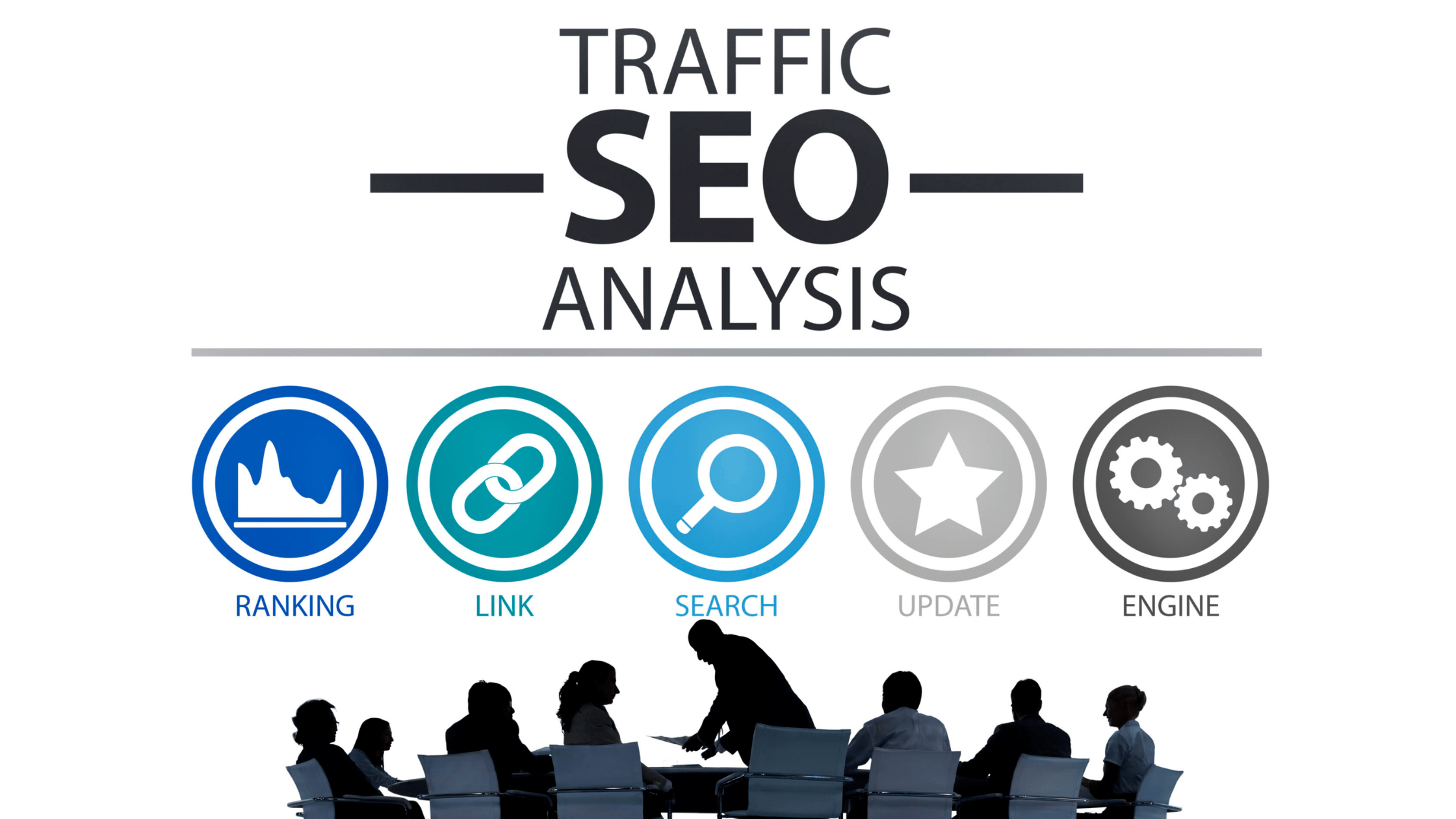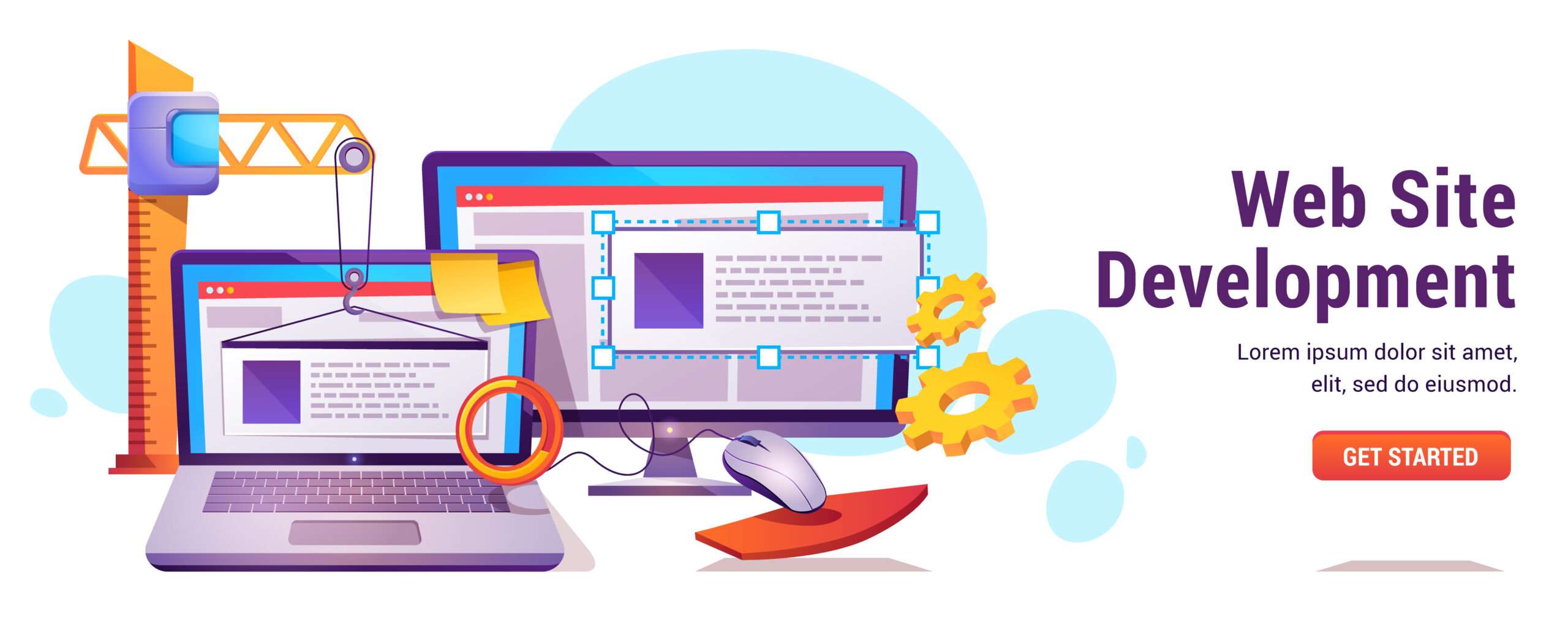Introduction
Using Google Analytics effectively can provide valuable insights into your website’s performance and help you identify areas for improvement. Here’s how to utilize Google Analytics to enhance your website:
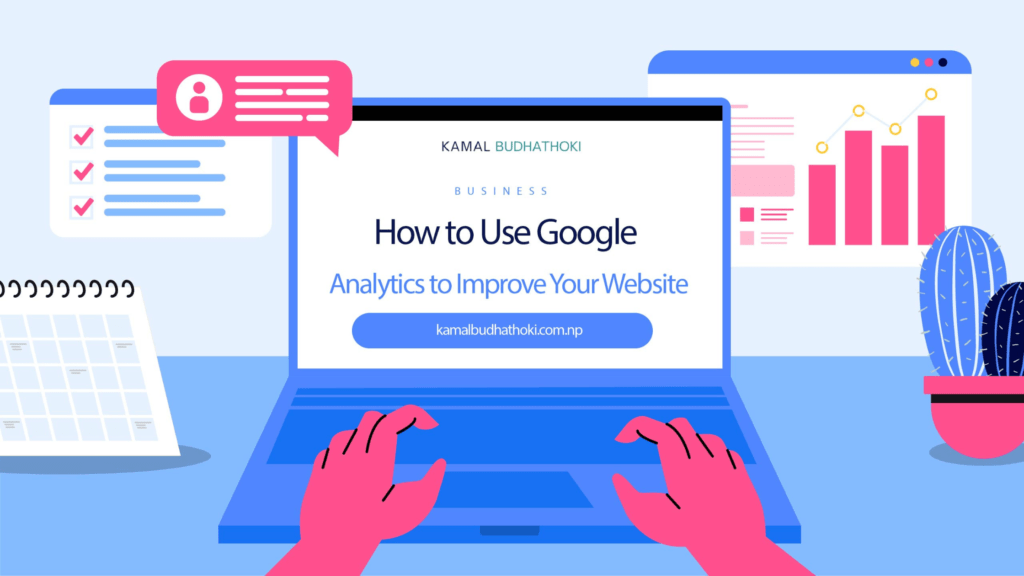
- Set Up Google Analytics Properly
Install Tracking Code: Ensure that the Google Analytics tracking code is correctly installed on every page of your website. This allows you to collect data on user interactions.
Define Goals: Set up goals in Google Analytics to track specific actions (e.g., form submissions, purchases) that are important for your business objectives. - Monitor Traffic Sources
Analyze Acquisition Channels: Use the “Acquisition” report to see where your traffic is coming from (organic search, direct, social media, referrals). Understanding which channels are most effective can help you allocate resources more effectively.
Identify High-Performing Sources: Focus on the channels that drive the most traffic and conversions, and consider strategies to enhance those areas. - Evaluate User Behavior
Behavior Flow: Analyze the “Behavior Flow” report to understand how users navigate through your site. Identify common paths and potential drop-off points.
Bounce Rate and Exit Rate: Pay attention to pages with high bounce or exit rates. Investigate why users leave these pages and optimize content or navigation to retain visitors. - Understand Audience Demographics
Demographics and Interests: Review the “Audience” section to learn about the demographics (age, gender) and interests of your visitors. This information can guide your content creation and marketing strategies.
Geographic Data: Analyzing where your users are located can help tailor your offerings and marketing to different regions. - Assess Content Performance
Landing Page Performance: Use the “Site Content” section to see which landing pages are performing best. This can help you understand what content resonates with your audience and inform future content strategies.
Content Engagement: Measure metrics like average session duration and pages per session to gauge how engaging your content is. Consider optimizing or reworking underperforming content. - Utilize Conversion Tracking
Set Up E-commerce Tracking: For e-commerce sites, implement enhanced e-commerce tracking to gain insights into user behavior throughout the shopping process, from product views to cart abandonment and final purchases.
Goal Completions: Monitor how well you meet your defined goals. If goals are not being met, analyze the user journey to identify barriers to conversion. - Create Custom Reports and Dashboards
Tailor Your Data View: Use Google Analytics’ custom reports and dashboards to focus on metrics that are most relevant to your business goals. This can save time and provide clearer insights. - A/B Testing with Google Optimize
Experimentation: Pair Google Analytics with Google Optimize to run A/B tests on different elements of your website. Monitor how changes affect user behavior and conversions. - Regularly Review and Adjust
Schedule Regular Reviews: Set aside time weekly or monthly to review your Google Analytics data. Look for trends, spikes, or drops in traffic and investigate the causes.
Adjust Strategies Accordingly: Based on your findings, adjust your marketing and content strategies to improve performance continually.
Resources for Further Learning
- Google Analytics Academy offers free courses to deepen your understanding of the platform.
- Moz: How to Use Google Analytics provides insights into specific Google Analytics features.
By regularly analyzing your Google Analytics data and making informed decisions based on that data, you can significantly improve your website’s performance, enhance user experience, and increase conversions.
How to use google analytics for marketing?
Using Google Analytics for marketing can provide invaluable insights that help refine your strategies, target your audience more effectively, and improve overall performance. Here’s how to leverage Google Analytics to enhance your marketing efforts:
- Set Up Goals and Conversion Tracking
Define Goals: Establish clear goals that align with your marketing objectives, such as sign-ups, purchases, or downloads. Use the Goals feature in Google Analytics to track these conversions.
E-commerce Tracking: For online stores, implement e-commerce tracking to gain insights into sales performance, product popularity, and customer behavior throughout the buying process Analyze Traffic Sources
Acquisition Reports: Examine where your traffic is coming from—organic search, paid ads, social media, or referrals. This helps identify which channels are most effective for your marketing campaigns .
on (CPA)**: If you’re running paid campaigns, analyze CPA to determine which channels yield the best return on investment (ROI) . - Understand Audgraphics
Demographic Insights: Use the Audience reports to gain insights into the age, gender, and interests of your visitors. This information can help tailor your marketing campaigns to resonate better with your target audience .
User Behavior: Analyze aphic groups interact with your site, such as session duration and bounce rates, to further refine your marketing strategies. - Track User Engagement
Behavior Flow Report: Visualize the path users take through your site to understand how they interact with your content. This can help identify popular pages and potential drop-off points .
Content Performance: Monitor metrics like time on page, and bounce rates for different pieces of content to evaluate what resonates with your audience . - Use Segmentation for Targeted Marketing
**Create Segtilize custom segments to analyze specific groups of users (e.g., new visitors vs. returning visitors). This allows for more targeted marketing efforts based on user behavior and preferences .
Retargeting Campaigns: Leverage insights from segments to create retampaigns that re-engage users who showed interest but did not convert . - Optimize Marketing Campaigns
Campaign Tracking: Use UTM parametersthe performance of your marketing campaigns, such as email newsletters or social media ads. This enables detailed reporting on campaign effectiveness .
A/B Testing: Pair Google Analytics with tools like Google Optimize to test different velanding pages, ads, or content. Analyze results to determine what works best for conversions . - Monitor Mobile Performance
Mobile Analytics: Analyze the performance of your websitusing Google Analytics. Understanding how mobile users interact with your site can help optimize user experience and inform mobile marketing strategies . - Regularly Review Data and Adjust Strategies
Scheduled Reporting: Set up regular reports to keep track rics and marketing performance. This helps identify trends and informs future marketing strategies .
Adjust Based on Insights: Use the insights gained from Google Analytics to continuously refine your marketing strategies, that perform well and addressing those that underperform.
By effectively utilizing Google Analytics, you can gain valuable insights that inform your marketing strategies, enhance user engagement, and ultimately improve your website’s performance.
How to use google analytics to increase traffic?
Using Google Analytics effectively can help you identify opportunities to increase website traffic. Here’s how to leverage the platform for this purpose:
- Identify Top-Performing Content
Use the Behavior > Site Content > All Pages report to see which pages receive the most traffic. This helps you understand what content resonates with your audience and can inform future content creation. Focus on topics that drive the most engagement and consider updating or expanding this content to attract more visitors. - Analyze Traffic Sources
Navigate to Acquisition > All Traffic > Channels to understand where your traffic is coming from—whether it’s organic search, direct visits, referrals, or social media. Identifying high-performing channels allows you to allocate resources more effectively and optimize your marketing efforts in those areas. For example, if social media is driving significant traffic, consider enhancing your social media campaigns. - Optimize for Keywords
While Google Analytics doesn’t provide keyword data directly, you can use the Search Console Integration to analyze which queries bring users to your site. Focus on optimizing content around these keywords to improve search rankings and increase organic traffic. - Understand User Demographics
Explore the Audience > Demographics and Interests reports to gather insights about your visitors. Understanding who your audience is allows you to tailor your content and marketing strategies to better meet their needs and interests, ultimately attracting more visitors. - Improve User Experience
Examine metrics like bounce rate and average session duration in the Behavior reports. High bounce rates can indicate that users aren’t finding what they expect. Improve user experience by optimizing your website’s design, content, and navigation to keep visitors engaged longer. - Utilize Goal Tracking
Set up goals to track specific actions users take on your site, such as newsletter sign-ups or downloads. This helps you evaluate the effectiveness of your content and marketing strategies, allowing you to adjust efforts to drive more traffic. - Leverage Content Performance
Use the Behavior > Site Content > Landing Pages report to see how users interact with your landing pages. Identify which pages convert well and optimize other pages to mirror their success. You can also use this data to refine calls-to-action and improve user engagement. - Monitor Site Speed
Check the Site Speed reports under Behavior to understand how quickly your pages load. Slow-loading pages can deter visitors, leading to higher bounce rates. Optimize images and scripts to improve load times, ensuring a better user experience. - Conduct A/B Testing
Use Google Optimize in conjunction with Google Analytics to run A/B tests on different elements of your site, such as headlines, images, or layouts. Analyzing the results can help you determine which changes lead to higher engagement and traffic. - Regularly Review and Adapt
Make it a habit to review your Google Analytics data regularly. Look for trends, spikes, or declines in traffic and investigate their causes. Use these insights to adapt your strategies continuously, focusing on what works and revising what doesn’t.
By effectively utilizing Google Analytics, you can gain critical insights that guide your marketing efforts, improve user experience, and ultimately drive more traffic to your website.
How to use google analytics for keyword research?
Using Google Analytics for keyword research involves analyzing traffic data to understand which keywords are driving visitors to your website and how you can optimize your content for better performance. Here’s how to do it effectively:
- Link Google Analytics with Google Search Console
Integration: First, ensure that your Google Analytics account is linked to Google Search Console. This integration allows you to access keyword data in Google Analytics.
Setup: To link the two, go to Admin in Google Analytics, select the property you want to link, and navigate to Property Settings. From there, find the option to link to Google Search Console. - Analyze Search Queries
Access Search Console Data: After linking, navigate to Acquisition > Search Console > Queries in Google Analytics. This report shows the search queries that brought users to your site, including the number of clicks, impressions, click-through rate (CTR), and average position in search results.
Identify High-Performing Keywords: Focus on keywords with high impressions but low clicks. This may indicate a need to improve your meta descriptions or content to increase CTR. - Evaluate Landing Pages
Landing Page Performance: Check the Landing Pages report under Acquisition > Search Console > Landing Pages. This shows which landing pages are getting traffic from search queries and their performance metrics.
Keyword Relevance: Analyze which keywords are associated with each landing page. If certain pages are underperforming, consider optimizing the content for more relevant keywords or enhancing the user experience. - Understand User Behavior
Behavior Reports: Look at the Behavior > Site Content > All Pages report to see how users interact with the pages they land on. Analyze metrics like bounce rate and average session duration to understand if your content is meeting user expectations for specific keywords.
Content Optimization: If users are quickly leaving a page, it may signal that the content does not align well with the keyword they searched for, prompting a review and potential optimization of that content. - Segment Your Data
Custom Segments: Create custom segments in Google Analytics to analyze specific groups of users based on their search behavior. This can help you understand how different demographics interact with your content for particular keywords.
Targeted Insights: By segmenting users, you can tailor content and marketing strategies more effectively based on the preferences and behaviors of different audience segments. - Monitor Trends Over Time
Longitudinal Analysis: Use the Date Range feature to compare keyword performance over time. This helps identify trends, such as seasonal spikes in interest for specific keywords, allowing you to adjust your content strategy accordingly.
Adjust Content Strategy: If you notice an upward trend in searches for a particular keyword, consider creating more content around that topic or optimizing existing pages. - Implement Changes and Track Performance
Keyword Optimization: Once you’ve identified valuable keywords, optimize your content by incorporating them into titles, headings, and throughout the text.
Measure Impact: After making changes, continue monitoring the keyword performance to see if there’s an increase in traffic and engagement metrics.
By leveraging Google Analytics in conjunction with Google Search Console, you can gain valuable insights into keyword performance, user behavior, and content effectiveness. This information can guide your SEO and content marketing strategies to drive more organic traffic to your website.
For further details on how to effectively use these tools, you can refer to resources from Google’s official guides and various SEO blogs that provide in-depth analysis.
How to use google analytics to track website traffic?
Using Google Analytics to track website traffic allows you to gain valuable insights into how users interact with your site. Here’s how to effectively utilize Google Analytics for this purpose:
- Set Up Google Analytics
Create an Account: Sign up for Google Analytics and create a new account for your website.
Install Tracking Code: After creating an account, you’ll receive a tracking code (a snippet of JavaScript). This code must be installed on every page of your website. It collects data on user interactions and sends it to Google Analytics. - Configure Your Property Settings
Set Goals: Define goals within your Google Analytics account to track specific user actions, such as form submissions or purchases. This helps you measure the effectiveness of your website in achieving business objectives.
Enable Demographic and Interest Reports: In the property settings, enable these reports to gain insights into your audience’s characteristics. - Monitor Real-Time Traffic
Real-Time Reports: Access the Real-Time section to see live data on users currently visiting your site. This includes information on where users are coming from, which pages they are viewing, and their location.
Identify Immediate Trends: Use real-time data to monitor the immediate impact of marketing campaigns or content releases. - Analyze Audience Reports
Audience Overview: Navigate to Audience > Overview to view key metrics, including total users, sessions, and page views. This section helps you understand the overall traffic patterns and user behavior.
User Demographics: Use the Demographics and Interests reports to get insights into the age, gender, and interests of your audience, which can inform your marketing strategies. - Evaluate Acquisition Channels
Traffic Sources: Go to Acquisition > All Traffic > Channels to see where your traffic is coming from, such as organic search, paid search, direct visits, referrals, and social media. This helps identify the most effective channels for driving traffic.
Campaign Performance: If you run marketing campaigns, check the Acquisition > Campaigns report to assess how well your campaigns are performing in terms of traffic generation. - Examine User Behavior
Behavior Reports: Use the Behavior > Site Content > All Pages report to analyze which pages receive the most traffic and how users navigate through your site. This helps identify popular content and potential areas for improvement.
Bounce Rate and Engagement: Monitor metrics like bounce rate and average session duration to assess user engagement. High bounce rates may indicate that users aren’t finding what they expect. - Utilize Goal Tracking
Monitor Conversions: Use the Conversions section to track how well users complete your defined goals. This provides insights into the effectiveness of your site in converting visitors into leads or customers. - Generate Custom Reports
Tailored Insights: Create custom reports to focus on specific metrics that are important to your business. This can help you easily track performance and identify trends relevant to your marketing objectives. - Schedule Regular Reviews
Consistent Analysis: Make it a habit to review your analytics data regularly, such as weekly or monthly. This will help you identify trends and adjust your strategies as needed.
By implementing these steps, you can effectively use Google Analytics to track website traffic, understand user behavior, and optimize your marketing strategies. For more in-depth guides and tutorials, you might want to explore additional resources on the Google Analytics Help Center and other digital marketing websites.
Conclusion
In conclusion, Google Analytics is a powerful tool for tracking website traffic and understanding user behavior. By setting up the platform correctly, monitoring real-time data, analyzing traffic sources, and evaluating user engagement, you can gain valuable insights that inform your marketing strategies. Regularly reviewing your analytics data allows you to identify trends, optimize content, and enhance user experience, ultimately leading to increased traffic and conversions.
Utilizing features such as goal tracking, custom reports, and audience segmentation further empowers you to tailor your marketing efforts to meet the needs of your audience effectively. With consistent analysis and adaptation, you can leverage the insights gained from Google Analytics to improve your website’s performance and achieve your business objectives.