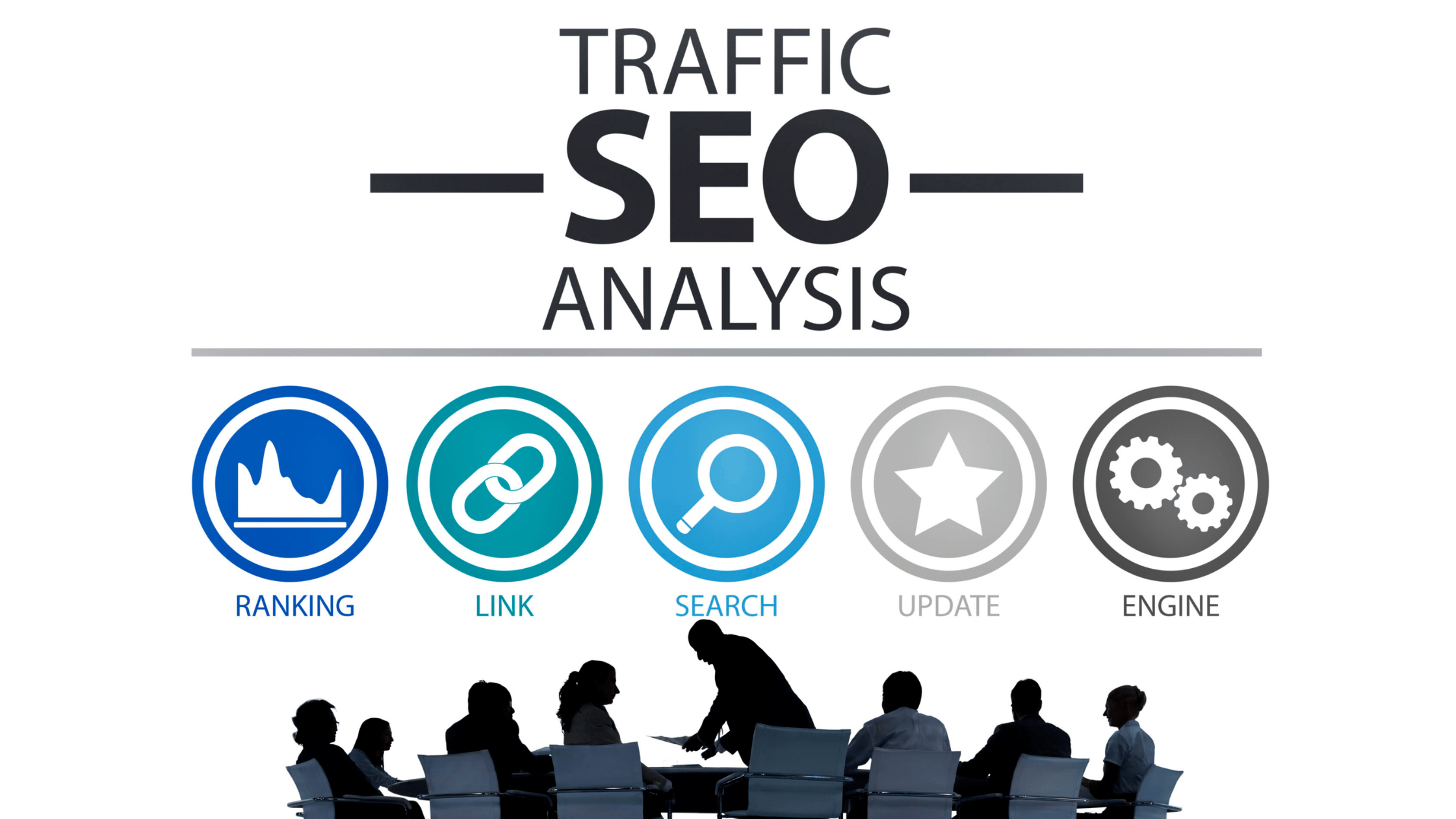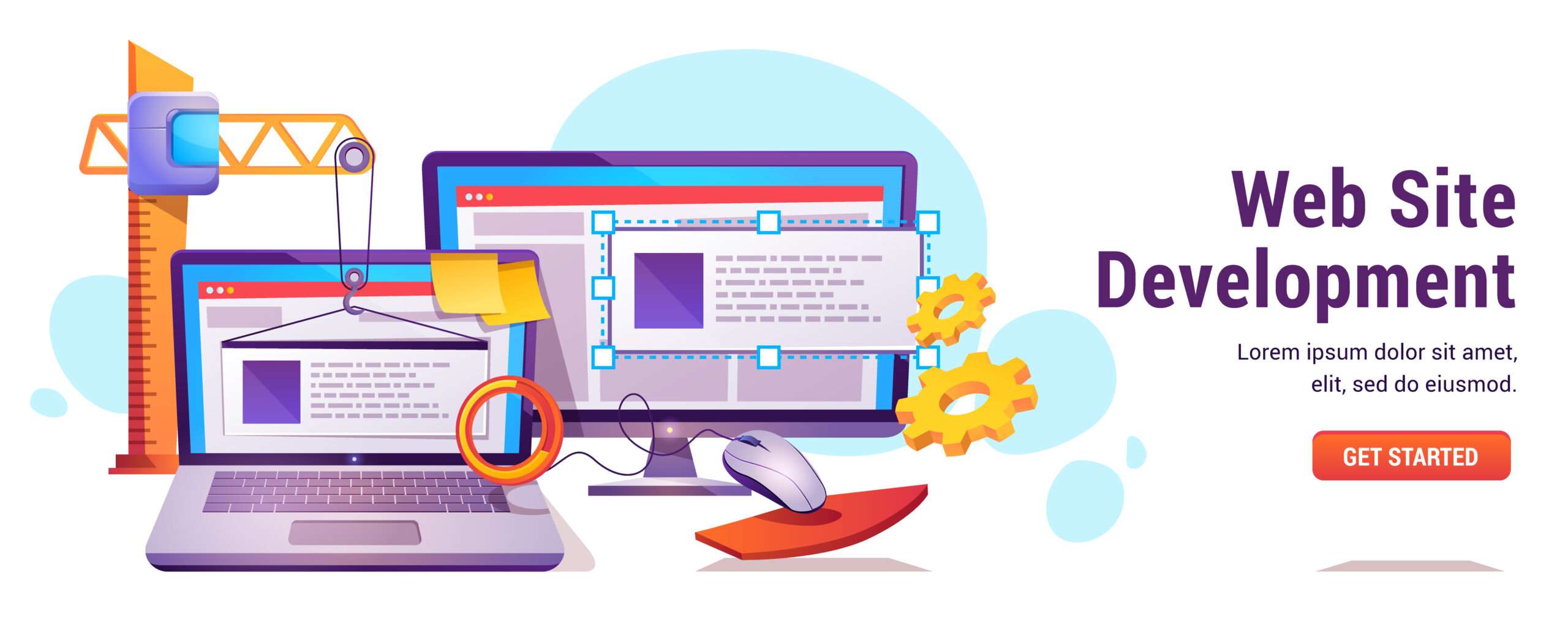Introduction
On-page SEO is the process of optimizing individual web pages to improve their visibility in search engine results. Unlike off-page SEO, which focuses on external signals like backlinks, one-page SEO concentrates on optimizing elements directly on the webpage itself. These elements include content quality, keyword usage, title tags, meta descriptions, headers, image alt text, and URL structure, all aimed at making the page more attractive to both users and search engines. Effective one-page SEO helps improve a website’s search engine ranking, drives relevant traffic, and enhances user experience on page SEO.

on-page keyword optimization
On-page keyword optimization is a key aspect of SEO that involves strategically placing keywords on a webpage to help it rank higher in search engine results. This process helps search engines understand the relevance of your content to specific search queries. Here are the main steps and areas to focus on for effective on-page keyword optimization:
- Keyword Research
Start by identifying the primary keyword for the page based on what your target audience is searching for.
Use tools like Google Keyword Planner, Ahrefs, or SEMrush to find high-volume keywords with low to moderate competition.
Identify related keywords (secondary or long-tail keywords) to provide more context for search engines. - Title Tag
Include your primary keyword at the beginning of the title tag, if possible, to signal relevance to search engines.
Keep the title tag under 60 characters to ensure it displays fully on search engine results pages. - Meta Description
Use the primary keyword in the meta description to give search engines and users a summary of the page content.
Aim for a description of around 150–160 characters, making it compelling to encourage clicks. - URL Structure
Make sure the URL is short, readable, and contains the primary keyword.
Avoid unnecessary words, and use hyphens to separate words for better readability. - Header Tags (H1, H2, H3, etc.)
The H1 tag, which is typically the main heading of your page, should include the primary keyword.
Use H2 and H3 tags to organize content into sections and include secondary keywords where relevant to improve structure and readability. - Body Content
Place the primary keyword naturally within the first 100 words of the content.
Use the keyword throughout the page but avoid keyword stuffing. A good rule of thumb is to use it in 1–2% of the total word count.
Include secondary keywords to broaden the context and cover related topics, improving the page’s relevance. - Image Optimization
Use descriptive file names and alt text for images, incorporating keywords where appropriate.
This helps search engines understand the image content and can improve the page’s ranking in image search results. - Internal Links
Link to other relevant pages on your site using anchor text that includes keywords.
This not only helps search engines understand the context but also enhances the user experience by providing additional resources. - Content Quality
Focus on creating high-quality, informative content that satisfies user intent. Search engines prioritize pages that offer genuine value to readers.
Use keywords in a way that feels natural and adds to the readability and flow of the content.
By following these practices for on-page keyword optimization, you can improve the chances of your webpage ranking higher in search engine results, attracting more relevant traffic, and enhancing user engagement.
on-page seo services
On-page SEO services involve a series of optimizations performed directly on individual web pages to improve their visibility and ranking on search engine results pages (SERPs). These services are designed to help websites attract more organic traffic by enhancing the quality and relevance of each page to specific search queries. Here are the common on-page SEO services offered by professionals and agencies:
- Keyword Research & Strategy
Identify relevant keywords based on search volume, competition, and user intent.
Develop a keyword strategy that aligns with your business goals, focusing on primary, secondary, and long-tail keywords. - Content Optimization
Optimize existing content to align with target keywords and improve readability.
Create new, high-quality content that meets user intent and provides value.
Ensure that content includes appropriate keyword density without overstuffing, and structure it for maximum engagement. - Title Tag Optimization
Craft compelling and keyword-rich title tags for each page.
Ensure each title tag is unique, within the character limit (usually 50–60 characters), and accurately reflects the content. - Meta Description Optimization
Write concise, informative meta descriptions that include target keywords and encourage click-throughs.
Keep descriptions within the recommended length (150–160 characters) and ensure they’re unique to each page. - Header Tag (H1, H2, H3, etc.) Optimization
Use header tags effectively to structure content and improve readability.
Include primary and secondary keywords in headers to signal relevance to search engines and make content scannable for users. - URL Structure Optimization
Create short, descriptive, and keyword-rich URLs for each page.
Remove unnecessary words and use hyphens to separate words, enhancing readability and user-friendliness. - Internal Linking
Link to other relevant pages on your website using anchor text that includes keywords.
Establish a strong internal linking structure to improve navigation, user experience, and the flow of link equity throughout the site. - Image Optimization
Compress images for faster loading times and add descriptive, keyword-rich file names.
Add alt tags to all images to improve accessibility and allow search engines to understand image content. - Content Formatting & UX Optimization
Use formatting techniques like bullet points, numbered lists, and short paragraphs to enhance readability.
Make sure the content layout is visually appealing and user-friendly, which can lead to better engagement and lower bounce rates. - Mobile Optimization
Ensure that all pages are mobile-friendly, as mobile usability is a critical ranking factor.
Optimize page layout, font sizes, images, and other elements for a smooth mobile experience. - Page Speed Optimization
Analyze page loading times and optimize by compressing images, leveraging browser caching, and minimizing code.
Improve server response times and overall site performance for better user experience and SEO results. - Schema Markup Implementation
Add structured data markup to your website to help search engines better understand the content.
Use schema to enhance search listings with rich snippets, which can improve click-through rates. - SEO Audits & Reporting
Conduct an initial on-page SEO audit to identify areas of improvement and create a customized optimization plan.
Provide regular reports to track performance metrics, such as keyword rankings, traffic, and engagement, to measure the effectiveness of on-page SEO efforts.
On-page SEO services play a crucial role in improving a website’s search engine ranking by ensuring each page is optimized for relevance, usability, and performance. With effective on-page SEO, businesses can achieve higher visibility, attract more targeted traffic, and improve their website’s overall user experience.
on-page keyword analysis
On-page keyword analysis is the process of reviewing and optimizing the keywords used on a webpage to ensure they align with search intent, improve relevance, and increase the page’s chances of ranking well in search engine results. Here’s a step-by-step guide to conducting effective on-page keyword analysis:
- Identify Target Keywords
Primary Keyword: Select a main keyword that best represents the main topic of the page and has good search volume and reasonable competition.
Secondary Keywords: Find related keywords and variations that support the main topic. These can include long-tail keywords, synonyms, and phrases often searched alongside the primary keyword. - Analyze Competitors’ Keywords
Identify top-ranking pages for your primary keyword and review their content.
Use tools like Ahrefs, SEMrush, or Moz to analyze competitors’ pages and see what keywords they’re targeting.
Take note of the keyword density, secondary keywords, and any gaps that you could fill in your content. - Optimize Title Tag
Ensure the primary keyword appears at the beginning of the title tag if possible.
Keep the title within 50–60 characters and make it compelling to encourage clicks. - Review Meta Description
Incorporate the primary keyword naturally within the meta description.
Write a concise description (around 150–160 characters) that accurately summarizes the content and entices users to click. - Use Keywords in Headers (H1, H2, H3, etc.)
Ensure that the primary keyword is used in the H1 tag.
Include secondary keywords in H2 and H3 tags where relevant to improve the content structure and help search engines understand the page’s context. - Analyze Keyword Placement in Content
Place the primary keyword within the first 100 words to indicate relevance.
Naturally use the primary keyword throughout the body content, aiming for a keyword density of 1–2%.
Use secondary keywords throughout the content to provide more context without overstuffing. - Optimize Images with Keywords
Use keywords in image file names and add keyword-rich alt text to describe each image.
This helps search engines understand the image content, improving the chances of ranking in image search results and enhancing accessibility. - Check for Internal and External Links with Keywords
Use keyword-rich anchor text when linking to other relevant pages on your site.
Include outbound links to credible sources that contain keywords related to the topic, which adds value and authority to your page. - Review URL Structure
Ensure the URL contains the primary keyword and is short and descriptive.
Avoid unnecessary words, and use hyphens to separate words for clarity. - Analyze Content Relevance and Quality
Make sure the content aligns with the intent behind the primary keyword. If the keyword is informational, the content should answer questions or provide insights; if it’s transactional, the content should offer products, services, or conversion opportunities.
The content should be comprehensive and valuable, providing in-depth information and addressing related subtopics that align with secondary keywords. - Monitor Keyword Performance
Use tools like Google Analytics, Google Search Console, and other SEO platforms to track the page’s keyword rankings, impressions, clicks, and engagement metrics.
Regularly review performance and make updates to keywords and content as needed based on changes in search trends or user behavior. - Evaluate for Semantic SEO
Consider using latent semantic indexing (LSI) keywords, which are terms related to your primary keyword. LSI keywords help search engines understand the content better by capturing a broader context. These keywords add depth and variety to your content, potentially helping it rank for a wider range of search terms.
By conducting thorough on-page keyword analysis, you can ensure that your content is optimized for relevance, visibility, and user intent. This helps search engines understand what your page is about and increases the likelihood of ranking well for targeted keywords.
how-to search for words on a page chrome
To search for specific words on a webpage using Google Chrome, follow these simple steps:
Method 1: Using the “Find” Function
- Open the Webpage: Go to the webpage where you want to search for words.
- Press Ctrl + F (Windows/Linux) or Command + F (Mac): A small search bar will appear in the top right corner of the browser.
- Type the Word or Phrase: Enter the word or phrase you’re looking for in the search bar.
- Navigate Through Results: Chrome will highlight all instances of the word on the page. Use the up and down arrows next to the search bar to navigate through each occurrence.
Method 2: Using the Chrome Menu
- Click on the Three-Dot Menu (top-right corner of Chrome).
- Select “Find” or press Ctrl + F / Command + F.
- Enter the Word or Phrase: Type the word you want to find.
- View Highlights: The word will be highlighted throughout the page, and you can jump to each instance using the arrows.
- These quick methods make it easy to find specific information on any webpage in Chrome!
What should be on the first line of the first page of a mall-style research paper?
In a mall-style research paper, the first line of the first page typically contains a title header or running header, followed by the title of the paper centered on the page. Here are the key components to consider:
- Title Header/Running Header: In MLA and APA formats, this is often placed in the header section of the page. For example, in APA format, you might include a shortened version of your title followed by the page number. In MLA format, it might just be the page number aligned in the top right corner.
- Title of the Paper: The actual content on the first line of the main body (centered, not in the header) should be the full title of your research paper, written in title case (where main words are capitalized). Avoid bold or italicizing the title unless your style guide specifies otherwise.
For instance, in APA style, your title should be centered on the page in bold font, while MLA style typically just centers the title without bolding.
For accurate formatting specifics, always refer to the style guide required for your paper (such as MLA, APA, or Chicago).